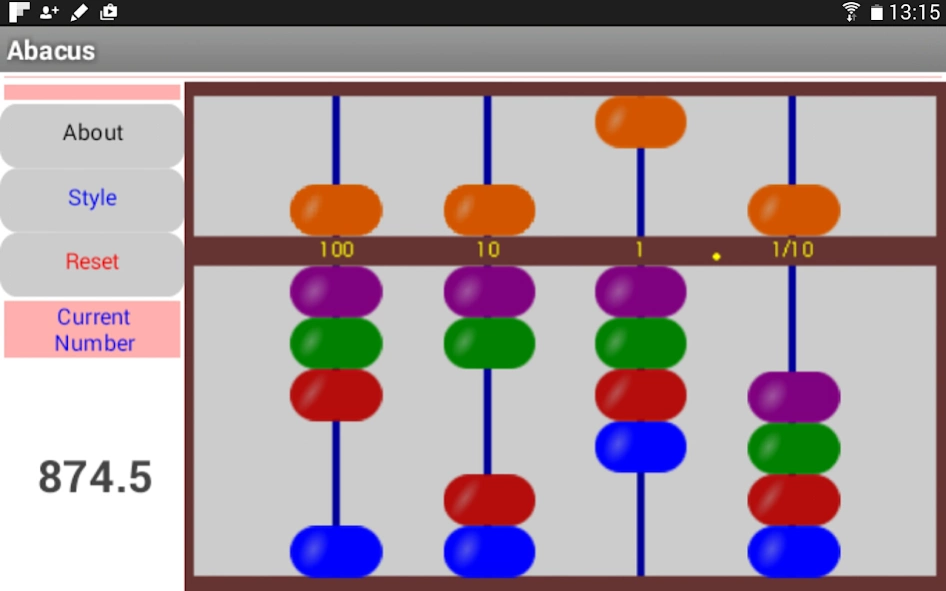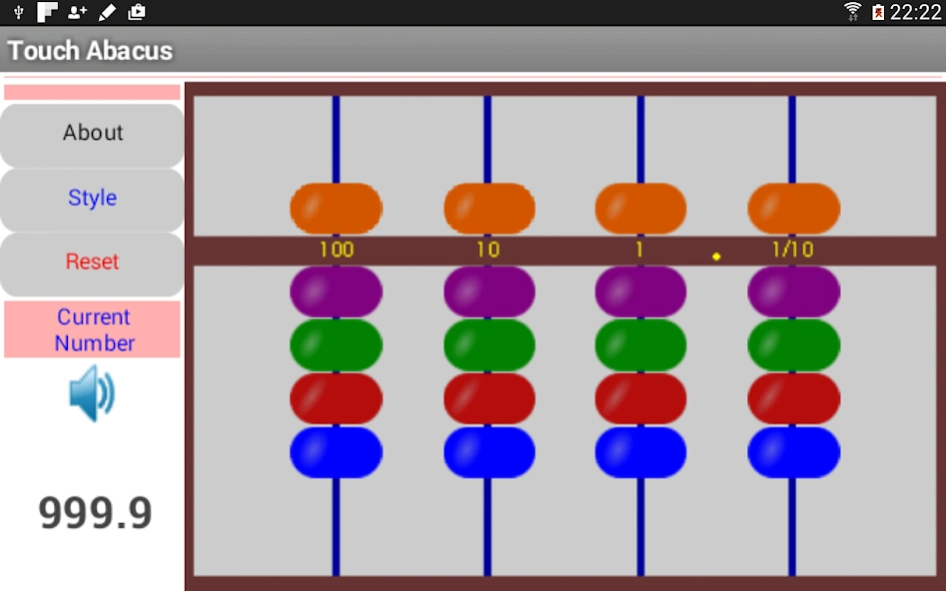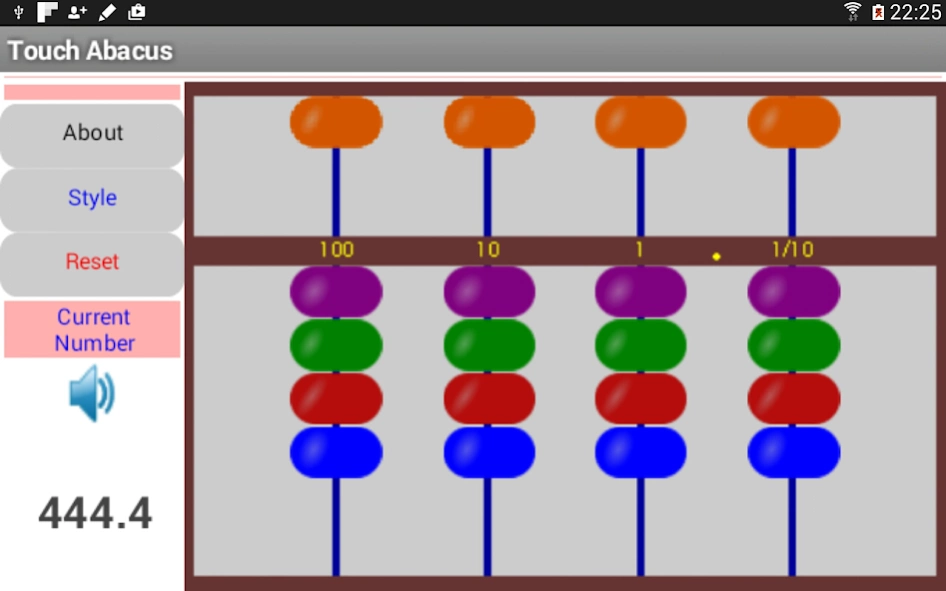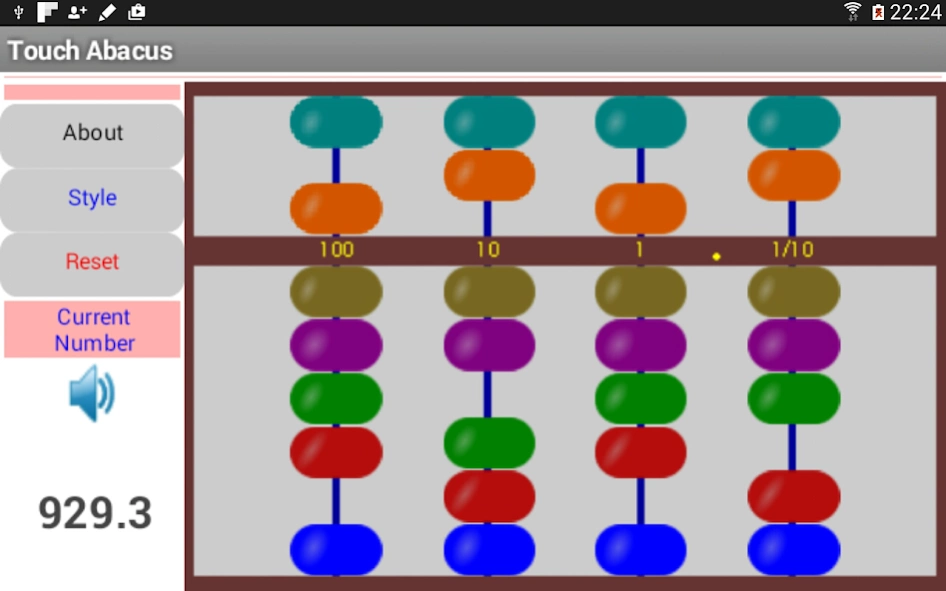Touch Abacus 1.3
Free Version
Publisher Description
Touch Abacus - Touch Abacus for number sense development in early math learning
A simple Touch Abacus aimed for the development of number sense in early math learning. The abacus has a long history in various cultures and is both concrete and abstract in some sense. This app provides the Chinese and Japanese versions. The Chinese abacus has seven beads on a vertical bar, while the Japanese version has five beads on a vertical bar. As a general rule, each bead in the lower deck represents one when moved toward to center beam. Each bead in the upper deck represents five when moved to the center beam. On the Japanese abacus, each bar could represent zero to nine units. By contrast, the Chinese abacus allows the representation of zero through 15 units on each bar, thus supporting calculation using the base-16 system. For the base-10 system, the two beads at the very top and bottom are not used. About the decimal point, users could, in fact, choose their own place, depending on their specific needs. This abacus app is developed by Dr. Lingguo Bu (lgbu@siu.edu) using MIT AI 2, free for educators. Have fun playing with math.
About Touch Abacus
Touch Abacus is a free app for Android published in the Teaching & Training Tools list of apps, part of Education.
The company that develops Touch Abacus is NextGen PlayfulMath. The latest version released by its developer is 1.3.
To install Touch Abacus on your Android device, just click the green Continue To App button above to start the installation process. The app is listed on our website since 2015-11-15 and was downloaded 3 times. We have already checked if the download link is safe, however for your own protection we recommend that you scan the downloaded app with your antivirus. Your antivirus may detect the Touch Abacus as malware as malware if the download link to appinventor.ai_moodle_bu.TouchAbacusforKids is broken.
How to install Touch Abacus on your Android device:
- Click on the Continue To App button on our website. This will redirect you to Google Play.
- Once the Touch Abacus is shown in the Google Play listing of your Android device, you can start its download and installation. Tap on the Install button located below the search bar and to the right of the app icon.
- A pop-up window with the permissions required by Touch Abacus will be shown. Click on Accept to continue the process.
- Touch Abacus will be downloaded onto your device, displaying a progress. Once the download completes, the installation will start and you'll get a notification after the installation is finished.